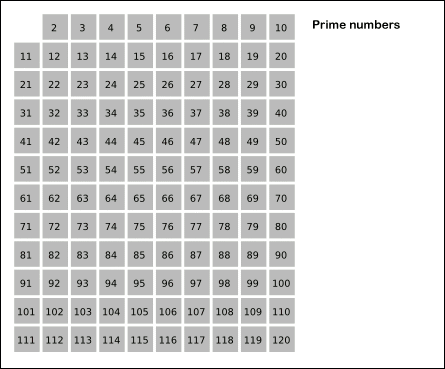NOTE: I had the wrong task page.
2. What does HTML stand for. Paste in a few lines of HTML.
<html>
<head>
What Does HTML Mean?
</head>
<body>
HTML Stands for "Hypertext Markup
Language"
</body>
</html<
3. Define Tag, Element and Attribute. Give examples if you can.
??????
4. What does this do: <p> Hello world! </p>
<p>
Text here </p> Would make it so “Text here” became its own paragraph
5. Copy this in to Notepad and run it through a browser.
< html>
<head>
<title>My First Page</title>
</head>
< /html>
Where does the text "My First Page" appear?
Pasting
the following:
<html>
<head>
<title>My First Page</title>
</head>
< /html>
Into
a notepad and saving as .html then running will make “My First Page” display on
the tab of the browser
6. Same as 5 but this time, change the text to your name. Put your full HTML program into your blog.
Can't Figure out how to add a file will just post a picture of "myfullname.html"
Link:
http://iforce.co.nz/i/iqegulsc.y1e.png
6a. Go to this page and run the example called "A very simple HTML document" from the HTML basic section. Run their example, think about the tags then alter their script in some interesting way. eg. include your name in the script somewhere. Run your new script and copy the HTML into your blog with a suitable comment.
<!DOCTYPE html>
<html>
<body>
<h1>My First Heading</h1>
<p>My first paragraph.</p>
<p>-Made by Ben Robinson</p>
</body>
</html>
6b. Same as 6a, but this time run the HTML headings script.
<!DOCTYPE html>
<html>
<body>
<h1>This text is huge</h1>
<h2>This text is large</h2>
<h3>This text is big</h3>
<h4>This text is normal</h4>
<h5>This text is small</h5>
<h6>This text is tiny</h6>
</body>
</html>
6c. Same as 6a, but this time run the HTML paragraphs script.
<!DOCTYPE html>
<html>
<body>
<p>I would put a bunch of text here</p>
<p>and it would leave a nice paragraphed gape</p>
<p>in between the next line</p>
</body>
</html>
6d. How do we write comments in HTML?
<!-- COMMENT HERE -->
6e. Why do we write comments?
So you can easily and quickly keep track of what each section of code does.
6f. Run the script called "Insert comments into HTML source code" from the same page as in 6g. Then write your own script with two original comments. Make sure it works. Put the whole script into your blog.
<!DOCTYPE html>
<html>
<body>
<!--This comment will not be displayed-->
<!--below this comment there will be some information for the user to see-->
<p>This is a regular paragraph</p>
</body>
</html>
7. Run the script on the post called First Full Script. Make sure it works OK. Then change it in some way and put your changed program into your blog with a note about what you changed.
<html>
<head>
<title>Ben Robinson (Hurbar)</title>
</head>
<body>
This is where all main text will go if I wanted to display it to the user.
</body>
</html>
8. Write the names of four different browsers. Which one do you prefer and why?
1. Internet Explorer
2. FireFox
3. Google Crome
4. Safari
Personally I prefer Google Crome as its very fast and reliable
9. What are some of the options if you want to write HTML code? Can you just write the test and the tags get added automatically?
Don't fully understand what its asking me to do,
But the coder/maker must add the tags when and where they are needed.
10. Name some HTML editors. Which one do you prefer and why?
1. Word Pad (not microsoft word)
2. Notepad
I prefer Notepad just because its basic and fast, when you are writing you dont need to many features.
11. Even with some great HTML tools, some people still prefer to use Notepad to write HTML pages. This is a very "bare-bones" text editor. Find two other simple text editors and write the simple My First Page HTML script in number 5 above for each one. Take a screen shot and put into your blog with a note about your which two editors you chose.
Notepad
http://iforce.co.nz/i/ltn2njr3.ivb.png
Wordpad
http://iforce.co.nz/i/vy053rlx.ygf.png
12. You should be able to use Notepad and one other text editor in Windows. The two to look at in the Apple OS are TextEdit and Text Wrangler. Write a simple HTML script in both of these that says the name of the editor you are using. You should read
this page first because TextEdit tries to interpret your HTML. Take screen shots of what you've done with some comments about what you liked or didn't like about the text editors.